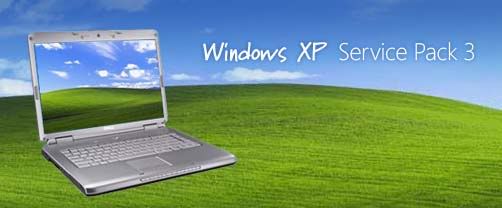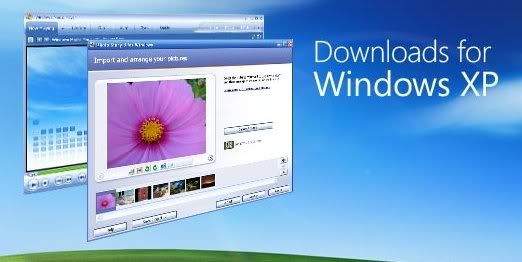Audio players come in all shapes and sizes, from resource hogging beasts such as iTunes and Windows Media Player, to relatively more lightweight competitors such as Winamp, MediaMonkey. And if you happen to have an iPod or some other sort of portable media player, chances are you are sort of locked in to whatever application works best with your portable device. But let's say you don't care about support for a portable player and just want a capable, lightweight player that has frills but not too many.
Meet AIMP2. AIMP2 weighs in at a mere 2.88MB, has a slightly smaller memory footprint than Winamp and can do just about everything you want except sync with a portable device. It supports anything from AAC to WMA, allows you to record radio streams, has a fully fledged library to organize your music, allows you to manipulate playlists while listening to another, and even supports a number of Winamp plug-ins. And for those who like to wake up and fall asleep to music, AIMP2 also includes a timed start and an auto shutdown timer.
Although lacking some of the features that the bigger media players may have, AIMP2 has an impressive feature set for its size. Additional skins and plug-ins are relatively scarce, but the basic skin works so well other skins are almost unnecessary beyond mere aesthetics. It has also been localized for a number of languages (the default being Russian), which makes this a very international user friendly application.
Overall, AIMP2 just feels right, and is a good alternative for anyone that is looking for something that works the way it should.
Portable AIMP2 Link:
http://rapidshare.com/files/213935585/AIMP2.rar
 Virus bukan hanya melemahkan operasi komputer tetapi juga mengkucar-kacirkan seluruh dunia sehingga mencapai tahap mengancam keselamatan. KADANGKALA kita terlalu ghairah dengan kecanggihan dunia teknologi maklumat dan telekomunikasi (ICT) sehingga lupa soal remeh-temeh terutama membabitkan isu keselamatan. Ancaman utama dunia tanpa sempadan ini ialah virus kerana ia dikatakan mampu melumpuhkan operasi harian yang banyak bergantung kepada ICT.
Virus bukan hanya melemahkan operasi komputer tetapi juga mengkucar-kacirkan seluruh dunia sehingga mencapai tahap mengancam keselamatan. KADANGKALA kita terlalu ghairah dengan kecanggihan dunia teknologi maklumat dan telekomunikasi (ICT) sehingga lupa soal remeh-temeh terutama membabitkan isu keselamatan. Ancaman utama dunia tanpa sempadan ini ialah virus kerana ia dikatakan mampu melumpuhkan operasi harian yang banyak bergantung kepada ICT.
Virus komputer ialah sejenis program komputer yang ditulis untuk mengubah cara komputer beroperasi tanpa kebenaran dan tanpa disedari oleh pemiliknya kerana ia bijak berselindung di sebalik fail program lain.
Menerusi terma yang biasa digunakan untuk merujuk kepada program jahat itu, sejenis virus akan bertindak melakukan dua perkara iaitu menggandakan atau menyalin dirinya sendiri dan melancarkannya.
Virus komputer itu akan merebak dari satu komputer kepada komputer lain yang menggunakan kaedah sama seperti virus dalam bidang perubatan atau biologi yang menjangkiti manusia ke manusia lain.
Pada Januari 2004 lalu, pakar virus menganggarkan virus Mydoom yang lebih dikenali sebagai cecacing dan virus ILOVEYOU yang menyerang pada 2000 menjangkiti kira-kira 250,000 komputer dalam tempoh sehari.
Pelbagai cara virus menjangkiti komputer. Ada yang melalui cakera liut atau cakera padat (CD), pemacu flash dan yang lain ketika proses pemindahan data serta hubungan antara komputer dalam rangkaian yang sama.
Sementara dalam dunia internet, virus boleh merebak apabila kita membuat pindah turun sebarang fail atau memasang aplikasi perisian yang tidak diketahui asal-usulnya dengan tepat.
Kaedah paling popular penyebaran virus ialah menerusi mel elektronik. E-mel tidak diundang biasanya akan masuk ke kekotak e-mel kita dan diserta dengan fail sisipan. Virus dimasukkan ke fail sisipan dan dilancarkan sebaik penerima membukanya.
Sebaik dilancarkan, tanpa disedari virus terbabit menyalin dirinya sendiri menjadi seberapa banyak yang boleh dan mencuri alamat e-mel yang ada dalam simpanan komputer terbabit, lalu bertindak menghantar dirinya ke alamat e-mel yang dicuri itu.
Begitulah keadaannya ia merebak. Oleh itu berhati-hati dengan e-mel dari pengirim yang tidak dikenali.
Ada juga e-mel yang menyamar sebagai rakan atau yang mempromosikan sesuatu seperti menjanjikan sesuatu yang lumayan untuk pengguna. E-mel ini amat berbahaya, jangan mudah terpedaya kepada promosi.
Terdapat beribu-ribu jenis virus dalam dunia perkomputeran hari ini. Menurut kajian, kira-kira 200 jenis virus dikesan setiap hari, hinggakan ia sukar dikesan berapa banyak sebenarnya virus sudah bertapak dalam komputer hari ini.
Virus yang menyerang manusia atau binatang boleh mengakibatkan kematian, begitu juga dengan virus komputer ini yang dibangunkan sedemikian rupa hingga menyebabkan kegagalan berfungsi secara menyeluruh sesebuah sistem komputer itu.
Ada juga hanya pada tahap melemahkan operasi komputer dan ada juga yang hanya hendak mengkucar-kacirkan keadaan. Semakin canggih sistem perkomputeran yang dibangunkan, semakin canggih juga virus itu dicipta.
Pelbagai andaian dibuat oleh pakar mengenai pembangunan virus komputer itu kerana ia seolah-olah bertindak sebagai pengacau yang tidak diundang dan membabitkan orang yang tiada kaitan dengan pembangunnya.
Ada pihak mengandaikan virus dicipta hanya sekadar suka-suka kerana memikirkan dirinya seorang yang terlalu bijak dalam bidang perkomputeran dan melepaskan virus untuk mengkucar-kacirkan keadaan untuk merasa puas.
Dalam pada itu, ada juga yang mengatakan ia disebabkan oleh rasa dengki khianat dengan kejayaan orang lain, lalu melepaskan virus untuk merosakkan data serta memusnahkan peralatan perkomputeran terbabit.
Kerosakan akibat serangan virus itu ada yang bersifat kekal dan ada juga hanya sementara. Malah, ada juga virus yang menjangkiti sesebuah komputer, tapi ia bertindak seperti bom masa yang mana akan aktif pada waktu serta tarikh yang ditetapkan pembangunnya.
Lebih parah dari itu, ada virus yang bertindak sebagai pengintip, yang mana ia merakam setiap tindakan pengguna dan menyampaikannya kepada pembangunnya.
Biasanya ia bertujuan untuk mencuri maklumat, terutamanya dokumen sulit atau maklumat yang berkaitan dengan kewangan. Misalnya, ia merakam ketukan papan kekunci anda ketika pengguna sedang memasukkan nama log masuk dan kata laluan. Malah, ia mampu bertindak lebih jahat dengan merakam nombor pengenalan peribadi (PIN) atau nombor akaun .
Perisian antivirus diperlukan untuk memperbaiki dan memulihkan keadaan. Bagaimanapun, kemungkinan kehilangan data adalah besar, manakala perisian yang dijangkiti perlu dipasang semula.
Proses pemulihan pula memakan masa, sedangkan faktor kelambatan dan kegagalan berfungsi walau dalam tempoh sesaat pun akan mengakibatkan kerugian besar.
Klasifikasi virus
VIRUS boleh diklasifikasikan kepada beberapa jenis yang dikenal pasti iaitu virus sektor boot, virus fail, virus makro, virus multiparti, virus rangkaian dan virus e-mel.
Virus sektor boot akan menjangkiti sektor boot dalam cakera keras, iaitu bahagian paling penting. Ia akan menggagalkan proses menghidupkan komputer dan akhirnya tidak boleh digunakan. Virus ini yang sudah dikenali ialah Polyboot dan AntiEXE.
Virus fail juga dikenali parasit iaitu kod terlekat pada fail pelancar atau EXE, fail pemacu dan fail yang sudah dipadatkan. Ia aktif setiap kali fail itu dilancarkan dan akan menyalin dirinya untuk memasuki ke lain-lain fail EXE yang ada dalam komputer sama. Contohnya Randex, Meve dan MrKlunky.
Virus makro biasanya akan menempel dalam fail pekerjaan atau dokumen yang dibuat menggunakan perisian pemprosesan perkataan atau seumpamanya. Ia sekadar menempel dan merebak apabila pengguna membuat pindahan data menerusi e-mel atau cakera liut, pemacu USB atau CD. Contoh virus ini ialah Relax, Melissa.A dan Bablas.
Virus multiparti adalah gabungan antara virus sektor boot dengan virus fail. Ia hadir menerusi media yang dijangkiti dan tinggal dalam memori. Kemudian ia akan bergerak ke sektor boot dan cakera keras. Selepas itu, ia akan mencari fail EXE dan merebak secara meluas ke keseluruhan sistem. Antara virus ini yang dikenali ialah Ywinz.
Virus rangkaian bertindak cepat merentasi sistem rangkaian setempat (LAN) atau menerusi internet. Ia aktif menerusi perkongsian fail. Apabila ia sudah menjangkiti sistem, ia akan mencari sasaran berpotensi dalam rangkaian yang sama atau mungkin keluar ke rangkaian lain menerusi sistem rangkaian luas (WAN). Contohnya ialah Nimda dan SQLSlammer.
Virus e-mel boleh dalam bentuk makro yang merebak ke semua alamat e-mel komputer. Apabila pengguna menghantar e-mel, komputer penerima pula akan dijangkiti dan ada juga yang menghantar dirinya sendiri menggunakan alamat-alamat tadi.
Menghalang jangkitan
BEBERAPA penyelesaian dicadangkan bagi membantu menghalang sebarang jangkitan virus ke komputer.
Pengguna perlu memeriksa semua perisian baru atau apa saja yang hendak dipindah turun ke komputer. Jika terdapat virus, laporkan kepada pihak tertentu atau jabatan sokongan ICT di pejabat atau Pusat Tindak Balas Kecemasan dan Keselamatan ICT Kebangsaan (Niser). Perisian antivirus adalah jawapan sebenar kepada semua pemasalahan virus itu. Ia akan mengimbas setiap fail masuk atau keluar dan bertindak serta merta.
Malangnya, masih ramai pengguna terutama pengguna di rumah yang tidak mengambil pusing mengenai perisian anti virus ini, sedangkan ia amat penting bagi memastikan komputer terus elok dan data terus selamat.
Berbelanjalah sedikit wang untuk membeli perisian antivirus demi memastikan tidak mengalami kerugian yang banyak.
The Company First, we'll start by looking at YouTube as the startup-turned-company. We'll see how it got to where it is today, how it plans to make money, the acquisition rumors that have circumvented it for the past few months, its hasty bandwidth bills, and the legal issues the company has so far had to put up with.
First, we'll start by looking at YouTube as the startup-turned-company. We'll see how it got to where it is today, how it plans to make money, the acquisition rumors that have circumvented it for the past few months, its hasty bandwidth bills, and the legal issues the company has so far had to put up with.
Background
Based in San Mateo, YouTube is a small privately-funded company with 60 employees. Chad Hurley, one of its co-founders, serves as the CEO with its other two co-founders Steven Chen, CTO, and Jawed Karim, Advisor. So far, the company has raised over $11 million of funding from Sequoia Capital, the firm who also provided initial venture capital for Google, Yahoo!, and Apple in their early days. Their tagline is "Broadcast Yourself" and this largely represents their goal.
History
YouTube was founded by three former PayPal employees, who, witnessing the boom of online grassroots video, realized the need for a decent service that made the process of uploading, watching and sharing videos hassle-free. They registered the domain YouTube.com on February 15th, 2005 and developed the site over the following months from a garage in Menlo Park. In May 2005 they launched in a public beta, and in November, YouTube made its debut with an $3.5 million of funding from Sequoia Capital.
To get a decent start and attract the initial crowd they were looking for — teenagers, college students, hobbyists, film-makers — they came out with a contest that promised to give out one iPod Nano to a random member each day, which ran for two months. This contest worked on a point-based system, for example one point was rewarded for signing up, one for inviting others, another one for posting a video, etc. The more the points you gained, the higher the chance of winning you had. This was a significant action that got YouTube noticed by the masses and gave it a headstart as per the signups. After all, if you knew you had a chance to winning a $250 iPod Nano just by signing up and posting that Uncle Bob's funny biking incident clip you've had on your hard-drive for the past few years, wouldn't you?
Now, after being the host (and former-host) of countless SNL segments, Superbowl ads, TV goof-ups, Anime mashups, Nobody's Watching episodes, Sporting segments, Shakira music videos, and most recently the Lonelygirl15 installments — which have managed to receive more than 90 million views in total — the result? World's fastest growing website at present, YouTube.
Business
YouTube's Business Aspect While the service is completely free for the users, the company's business model — which was put in place in March 2005 — is based on traditional banner advertising, sponsorships, partnerships and promotions, and even contextual advertising. So far, they've had numerous partnerships with traditional media companies, notably NBC and the Warner Music Group.
There has been a lot of debate over YouTube's business, with claims that it is purely based on copyrighted infringements. Billionaire Mark Cuban was recently quoted in a News.com article saying "anyone who buys YouTube is a moron." While it has only been faced with one lawsuit by Californian journalist Robert Tur over copyright infringement, it has had to take several videos down to settle matters, most notably the SNL skit Lazy Sunday over NBC's requisition.
Bandwith Cost
On April 2005, a Forbes article cast a spotlight on YouTube's bandwidth bills and how much of a limitation this is to its business. The article claimed that the site uses 200 terabytes a day which easily approaches to a $1 million monthly bandwidth bill. What's surprising is that this was even before its peak in June/July in which the site doubled in traffic.
Ever since it began, the company has had a stronger goal to build a community than to make a lot of money. But with the growing phenomenon, now with more than 65,000 uploads daily and 100 million videos being watched, they've had to kick-start their business plan in-order to sustain the growth.
The Service
Now, we'll look at YouTube as the service and the website. We'll explore what millions and millions of people see everyday, the unique approach they've taken toward making online video more accessible in today's culture, and the different sections of the site which form together.
Registration
The signup process for YouTube hasn't changed much since its launch and is fairly easy. According to their use of the site, users can join as different accounts. For general use and those who will use YouTube just to watch videos and perhaps submit the odd one, a traditional account is the way to go. For musicians, they have a specific type of Musician account, as is the case with Comedians and Directors. As the lines have cleared, they've been quick to accommodate each type of user. Also, it's worth mentioning that no matter what the account, YouTube clearly states in the terms that the uploader grants YouTube a non-exclusive access to the video to be watched on the Internet, and warns you not to infringe any copyrights.
Uploading
Just like registering for YouTube, they've made the process of uploading a video incredibly simple. After giving it a title, description, tags, category, and language, you simply select your video file — YouTube accepts almost every type there is — choose whether you want it public or private, and your video is on YouTube, accessible by millions. One of the prime factors being their success is the ease of use which they've truly taken great care in providing
Youtube homepage
Since day one, YouTube has used a tabbed navigation menu which can be seen at the top of every page. Their homepage contains 10 daily featured videos and one from their exclusive partner (presently NBC). Also featured are 'Active Channels' and 'Active Groups' which I'll go into later. It's noticeable that they don't have any advertising on their homepage, but choose to monetize each video alone and subsequent pages.
YouTube Directors
As I stated above, users can join as different types of accounts. By signing up for a Director's Account, you essentially become YouTube's content partner. Along with a 'Director' tag, you get to co-brand your logo, link to a URL and provide your company's description on each of your videos. You also get the ability to upload videos longer than the 10 minute limit they've set, and customize a lot of fields and values. The program is aimed at amateur film-makers and online content distributors alike.
YouTube Comedians
With the growing number of amateur comedians that post videos onto YouTube, they've also made a special type of account for this user base. A comedian account is basically a lighter version of a Directors account, where, along with the 'Comedian' tag, you get the ability to customize your channel and videos. It is notable, however, that you still don't have the ability to surpass the 10 minute time constrain and post your logo to the videos.
YouTube Musicians
Like the Comedian account, YouTube also provides Musicians with their own subset of an account. Musicians can signup for one and get an account which allows to them to post their own music videos and most importantly identify themselves as musicians. Also, they can customize their channel specifically with information like "Record Label." This is great for independent and amateur musicians.
YouTube Channels
A channel is YouTube's flash name for a user's profile. There are some exceptions, though. Like a MySpace profile, users can decorate their channels and insert information that describes themselves. A typical channel includes information about the user, the videos they've uploaded, their favorites, ways to get in touch with them, the subscribers to their channel, the channel they've subscribed to, bulletins, and comments. Users can subscribe to others' channels, meaning they'll be updated of any new videos from the user through the 'My Subscriptions' page, and even subscribe to specific tags, such as "Snowboarding" or "Basejumping."
YouTube Playlists
One of the neat and handy features of the site, YouTube allows users to create their own playlists to better organize their favorites collection, give other users a grouped collection of similar kinds of videos, or to simply group together a parted segment of videos. The use of this feature is completely up to the user, and it's something the YouTube community has inferred to good use.
YouTube Groups
YouTube Groups is primarily the 'social' section of the site which allows users to group together as people and as their videos and have discussions on the topic. While it is widely used to hold video competitions and contests, the recent launch of Colleges has welcomed the Facebook audience to dawn upon and meet up with their peers
YouTube Underground Contest
Currently the very hot section of the website, the YouTube Underground Contest is a contest they've held to find the best amateur, independent, and unsigned musician out there who can write, play, and make a good music video. The community will vote on the best one, and four grandprize winners will basically get their start in the industry — from being featured on ABC's Good Morning America and thousands of mobile phones via Cingular Video to a chance to perform live, and all the professional equipment they can obtain. The contest starts on October 2nd and finishes October 18th.
YouTube APIs & Codes
A key part in YouTube's phenomenon and growth (see comments below), this is something they've been credited to since day one. With YouTube, it's possible for anyone to embed a video onto a webpage, MySpace profile, or blog by simply obtaining the code and copying/pasting it onto an HTML file. With this model, not only does the power of user-generated content arise, but the other side of the story — user-promoted content — accompanies it. What's more, there's a whole lot of things for the developer community to build upon with YouTube's API set.
Summary
One of the great things about YouTube is that the concept — uploading, viewing and sharing videos — appeals to nearly every age, race, and nationality. Their growth has been truly phenomenal and they remain one of the prime examples of success in Web 2.0. Used by millions everyday, they’ve made an exceptional name for themselves in this new content distribution model and with certainly no doubt in my mind, will go on to be one of the companies that change the way the world watches content.
YouTube Homepage